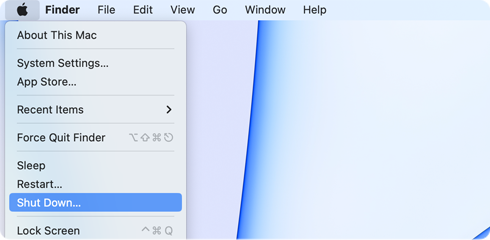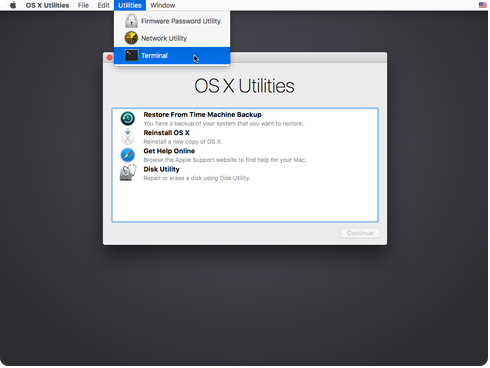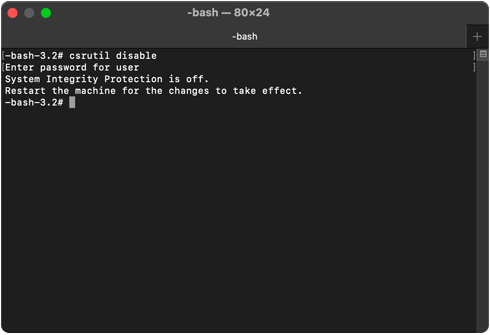如何在 Mac 上禁用/启用 SIP?
What is System Integrity Protection (SIP) ?
Start from Mac OS X El Capitan (10.11), a new security policy that applies to every running process, including privileged code and code that runs out of the sandbox. The policy extends additional protections to components on disk and at run-time, only allowing system binaries to be modified by the system installer and software updates.
Why Tansee software need SIP to be disabled?
The feature "Customize iTunes Backup Location" in Tansee iPhone Message Transfer (Mac version) need the privilege to change a SIP protected folder in Mac.
Is there any risk to disable SIP?
Tansee software will be no risk if you disabled SIP, but there will be potential risk if SIP is disabled. We strongly recommend you enable SIP after "Customize iTunes Backup Location" in Tansee software.
For Mac runs on Intel chip:
Hold down Command and and press the Power button. Keep holding Command and until the Apple logo appears.
For Mac runs on Apple Silicon:
Keep holding the power button until the Apple logo appears.
Apple Silicon
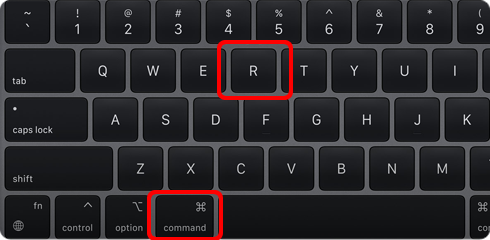
Intel Chip